Couldn't create host record in database
Questions and Answers :
Issue tracker :
Couldn't create host record in database
Message board moderation
| Author | Message |
|---|---|
|
Send message Joined: 24 Mar 22 Posts: 7 Credit: 1,196,458 RAC: 0 |
For some days now I'm trying to add the project onto another computer I have, it adds the project, but it doesn't get new tasks and I keep getting the message "Couldn't create host record in database", the new computer won't appear in my computer list on the site. My other pc's are getting tasks without problem. I remember I had this message with another pc some time ago, it was solved by itself in a few hours, but this time not. Am I doing something wrong or is it on the project side? Thanks! The output when I try to Update the project: 07/05/2024 00:07:54 | RamanujanMachine | update requested by user 07/05/2024 00:07:54 | RamanujanMachine | Sending scheduler request: Requested by user. 07/05/2024 00:07:54 | RamanujanMachine | Requesting new tasks for CPU and AMD/ATI GPU 07/05/2024 00:07:55 | RamanujanMachine | Scheduler request completed: got 0 new tasks 07/05/2024 00:07:55 | RamanujanMachine | Couldn't create host record in database 07/05/2024 00:07:55 | RamanujanMachine | Project requested delay of 123 seconds |
|
Send message Joined: 24 Mar 22 Posts: 7 Credit: 1,196,458 RAC: 0 |
Finally solved it!! It was the name of the host computer. So, after messing with various anti-virus and firewall settings, I found this WCG article: https://www.worldcommunitygrid.org/help/topic.s?shortName=connprob The computer host name was "Plutão"(the name of planet Pluto in Portuguese (Yes, for me Pluto is still a planet!! :D)). The character "ã"(with the accent) is not recognized by the project when recording the host's name. So, I changed to "Plutao"(without the accent) and it worked just fine. Einstein@home and Primegrid accept the "Plutão" hostname, it shows on the website as "Plut?o". Milkyway@home had the same problem as Ramanujan and couldn't record the host in the database. |
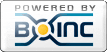
©2026 The Ramanujan Machine Project Team